This page has information about accessing Gradescope.
Logging in using “School Credentials”
If you were enrolled in the course just prior to the beginning of the
semester, then we registered you in the course on Gradescope using
an email with the form JHEDID@jh.edu. In theory, this should allow
you to log into Gradescope using the “School Credentials” option
on the login screen:
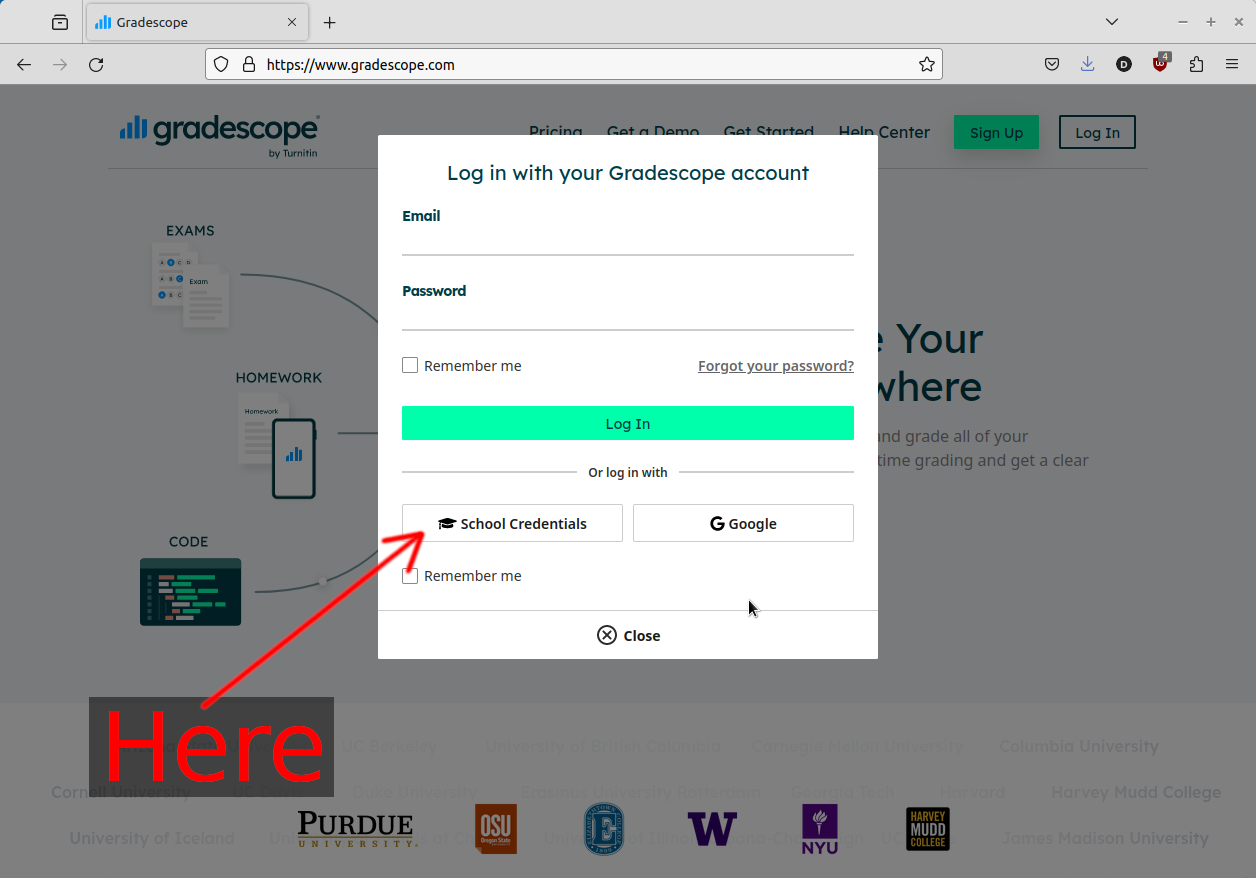
Setting a new password
If logging into Gradescope using “School Credentials” doesn’t work,
try clicking the “Forgot your password?” link, and then
entering your JHU email in the form JHEDID@jh.edu (where
JHEDID is your JHED ID). You should receive an email with a link
to set a password, then you should be able to log in using email/password.
Merging your registration into another Gradescope account
If you need to merge your CSF Gradescope registration with a different Gradescope account (e.g., one that’s under a different email), log into that account, click “Account” in the lower left of the window, choose “Edit Account”, then click the “Merge Accounts” link:
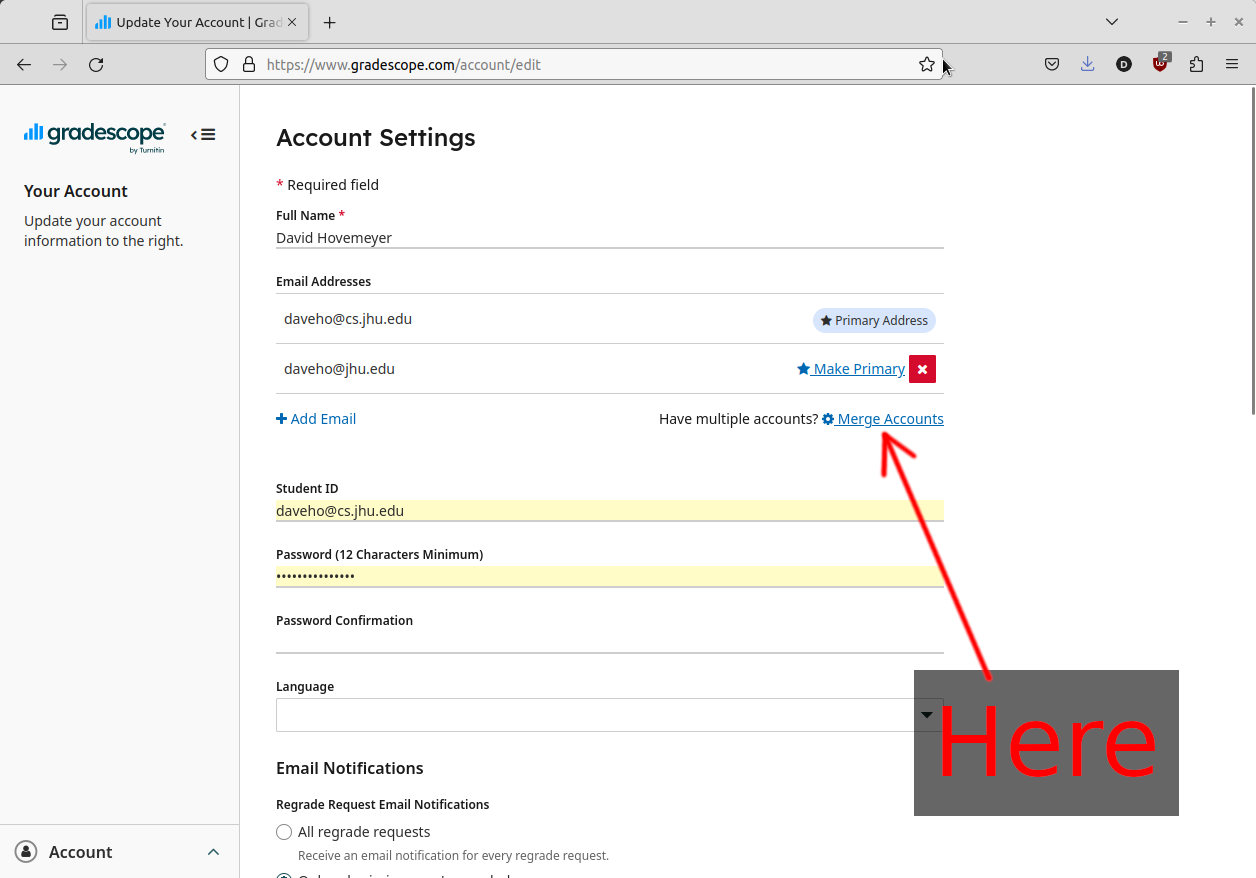
If none of this works
Email daveho@cs.jhu.edu if none of the above options result in you being able to see the course in Gradescope.